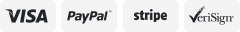-40%
Exeba SmartMag 18.0 Java Smart Chip Software w/Omnikey 3121 & Cards
$ 316.8
- Description
- Size Guide
Description
Exeba SmartMag 18.0 Java Smart Chip Software w/Omnikey 3121 & 10 Java Smart Chip CardsCondition is New. Shipped with USPS First Class Package
ONLY Compatible with Java Based (J2A040, J2A080, JCOP21-36),
Smart Memory Chip Cards (SLE4442/SLE5542/AT24C) and Magnetic Stripe Cards
Database for saving, retrieving and sharing data with portable readers
All the advanced smart chip / magstripe encoder options are available
No Registration
/
Unlocking Required
***
No License Restrictions (unlimited installations)
More Data Security – no one can access your data without the key
Password Reset for Portable Readers (without data loss)
Full Technical Support
Available on USB memory stick
*** NOTE: Unlimited installations, however a hardware key is
required for each PC.
Developed for
WIN 10 / WIN 8 / WIN 7 / VISTA
Reads/Writes to Smart Chip Memory Cards
Reads/Writes to Smart Chip Memory Pin Protected Cards
Reads/Writes Java Smart Chip Cards
(JCOP21-36, J2A040, J2A080) –
Version 18.0 only
Read & Write Gift / Loyalty Smart Memory Cards
Customer Loyalty Points can be tracked, added or redeemed
Save, update, and delete records in the database
Write data from the database into the card
Read data from the card directly into the application
Move to a previous, next, or any record number
Search for a record by entering a criterion
View card type
Set a PIN# on the card
Import data from a text file
to the application database
Export data to a text file
from the application database
Specify the order and fields to be included in the export/import file
Query
report data and print
Compact and repair the application database
Provides a single menu to install software, install drivers, view
documentation and link to our web site
Provides detailed on-line help and documentation
Easily switch between the different hardware and application types
without exiting the software
Obtain reader and card features
Saves data in a database/text file
Provides database security by setting a password
Select between 13 different card applications (predefined and custom)
The Read/Write window provides the flexibility to read and write any
data to the smart card
Allows the user to set a default application for quick access
Allows the user to select between a few software startup options
Auto connects to smart card readers
Select different types of predefined applications
:
General Card application which contains standard fields such as ID, name, address…
Member Card application which can be used for gym memberships…
Health card application which can be used in healthcare for quickly identifying patients…
Loyalty card application for tracking loyal customers’ purchases…
Gift Card applications for issuing smart cards to customers